Public
How to Attempt the Online Entrance Exam Docs
The below instructions provide guidelines in attempting the online T.I.S. Entrance Exam, please follow them carefully before taking the Exam:
1. Click here to login into the Learning Management System (LMS) portal using the student's account and password sent to your email.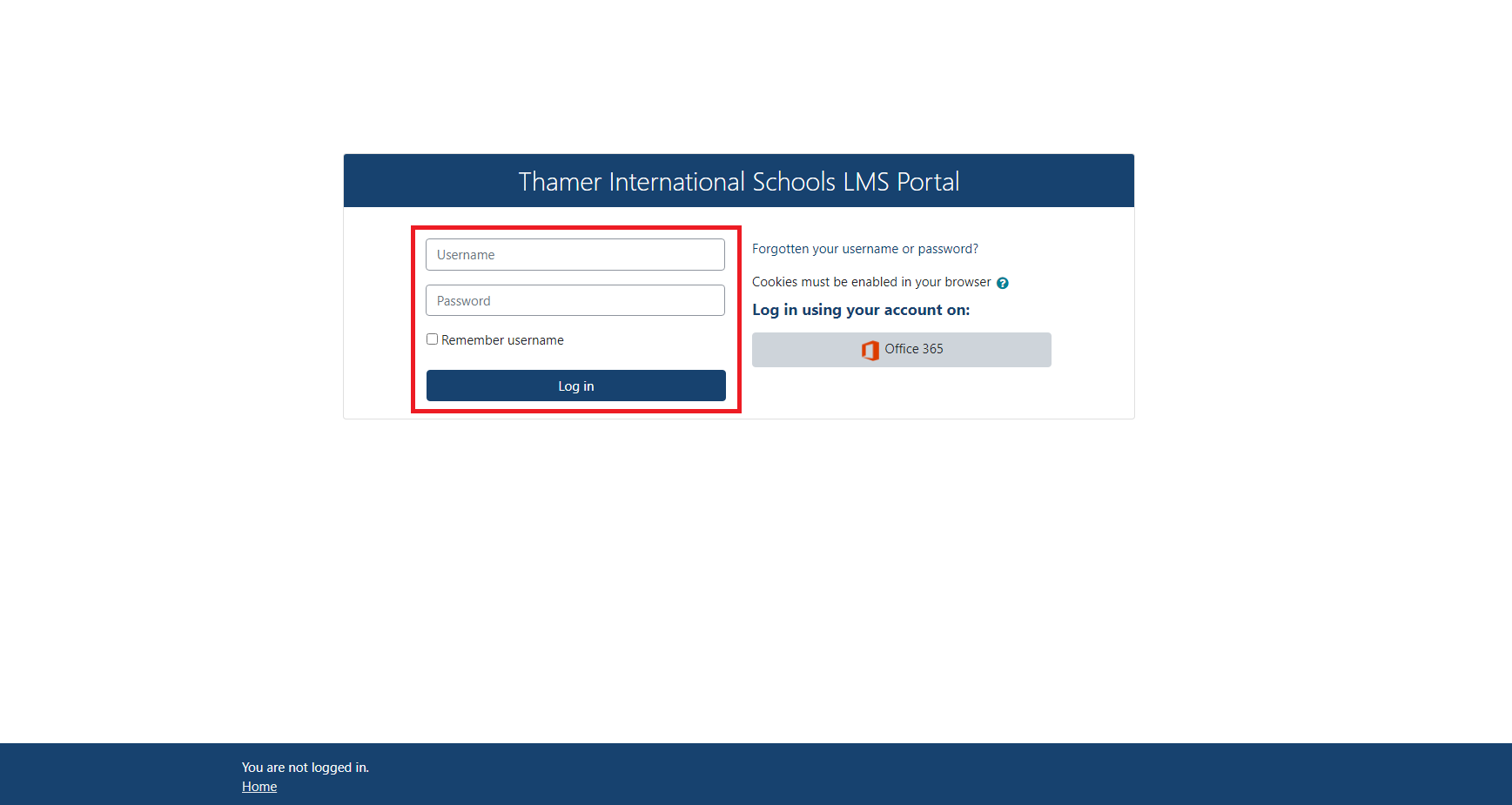
2. Once you have accessed the LMS Portal Dashboard, check for "My libraries" then click on your “Entrance Exam” grade library.
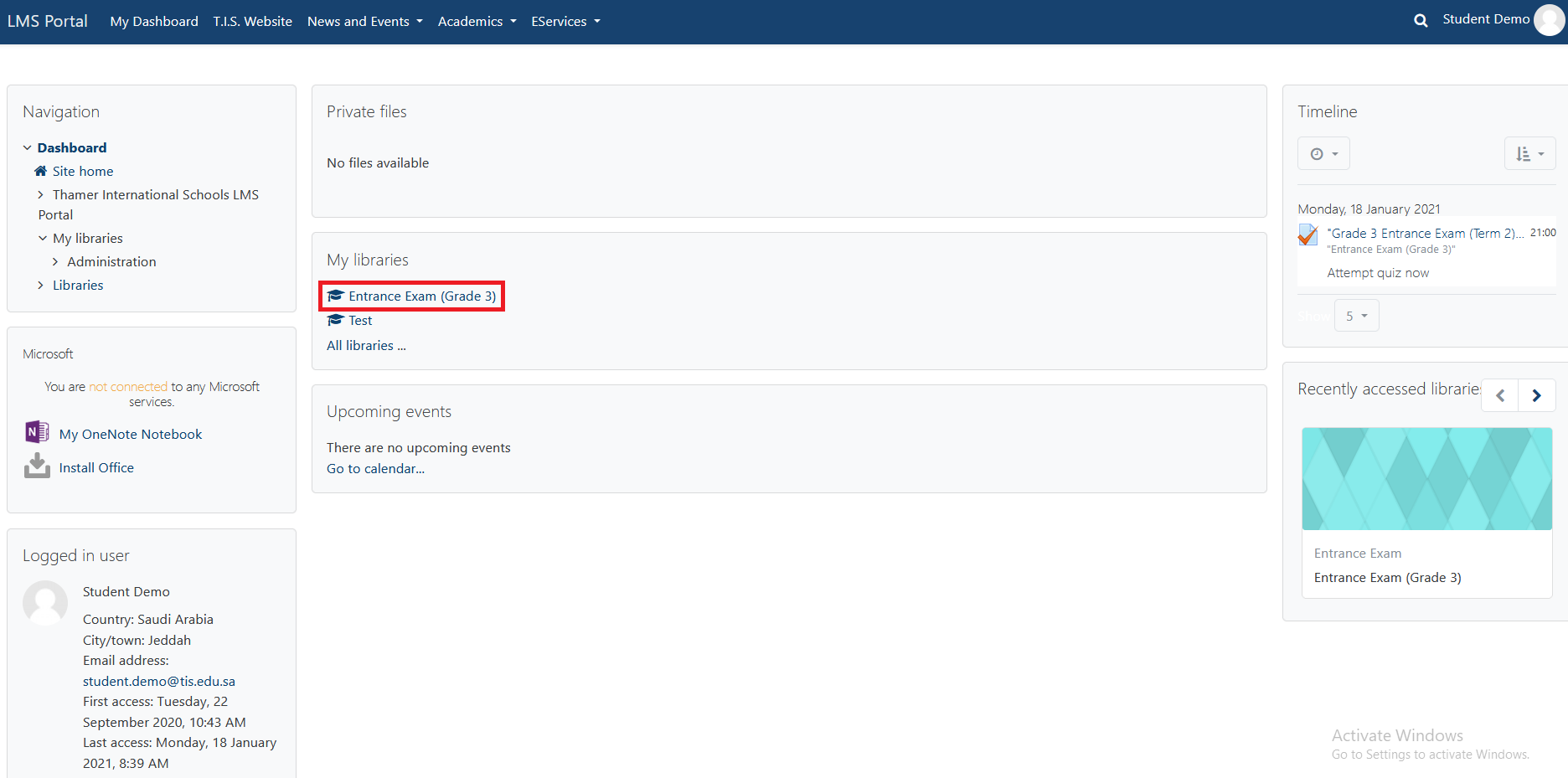
3. Click on "Entrance Exam Going to Grade # (Term #)".
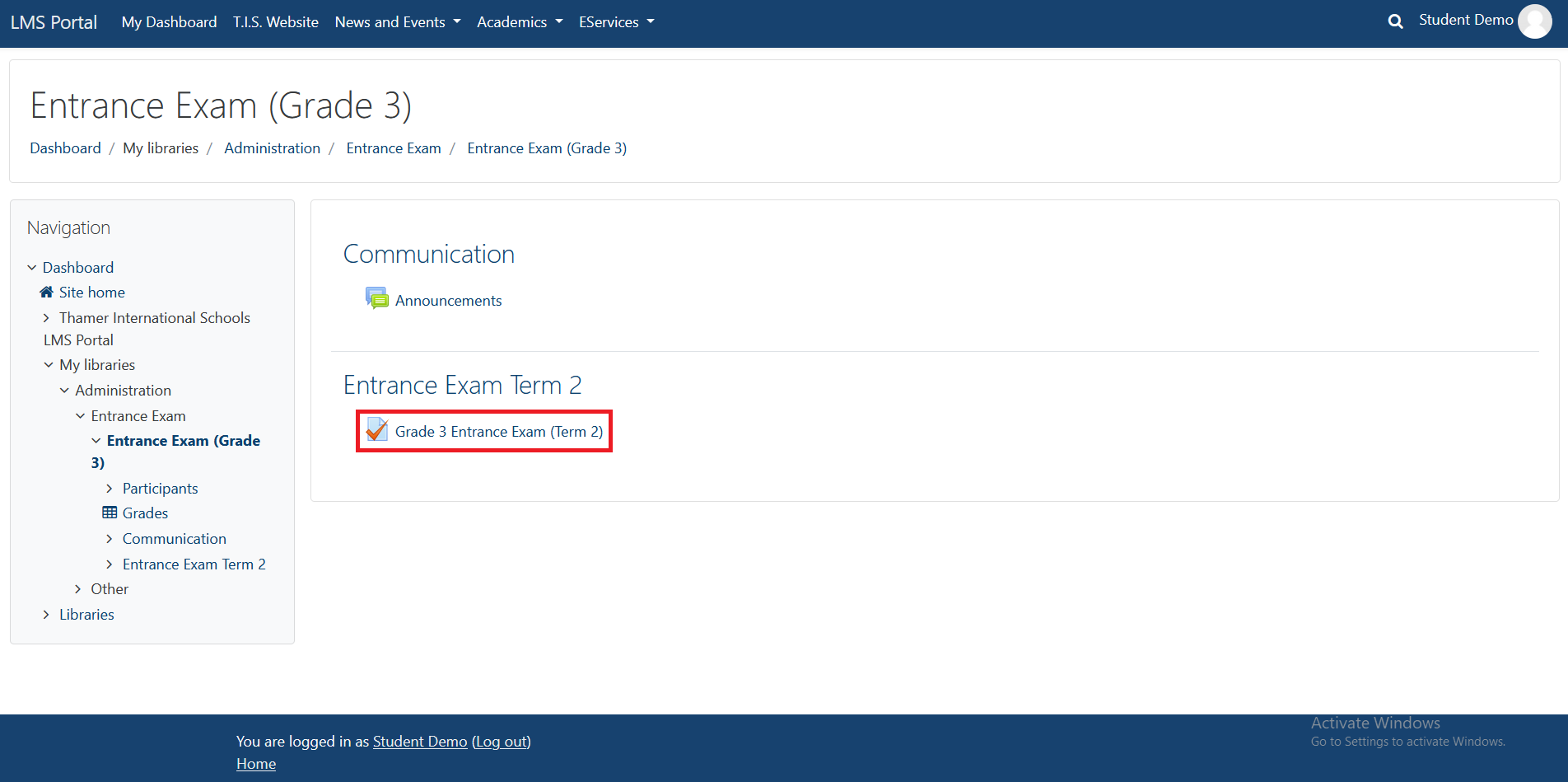
4. Click again on “Attempt quiz now”.
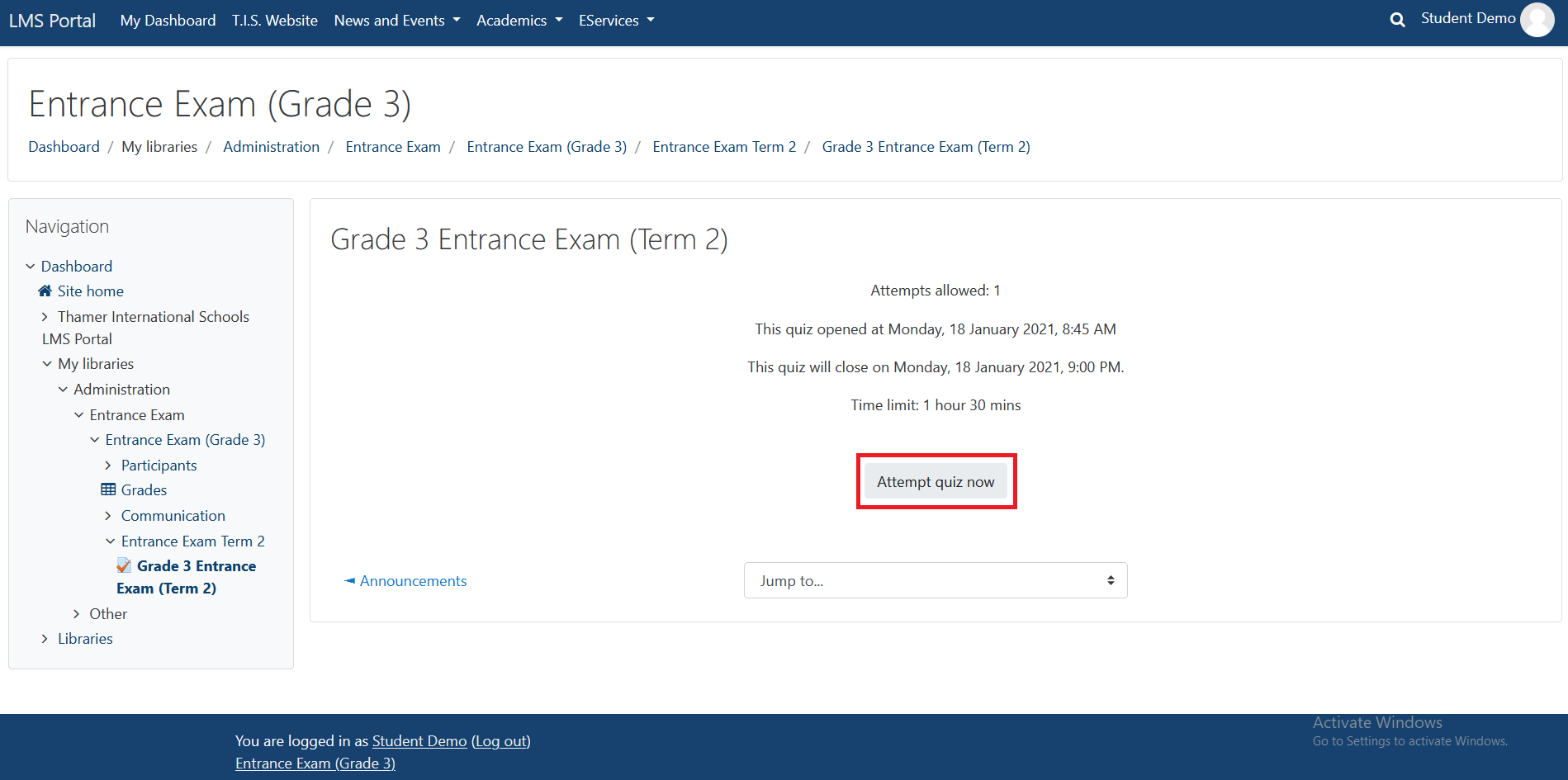
5. Read the instructions and click on “Start attempt” when you are ready.
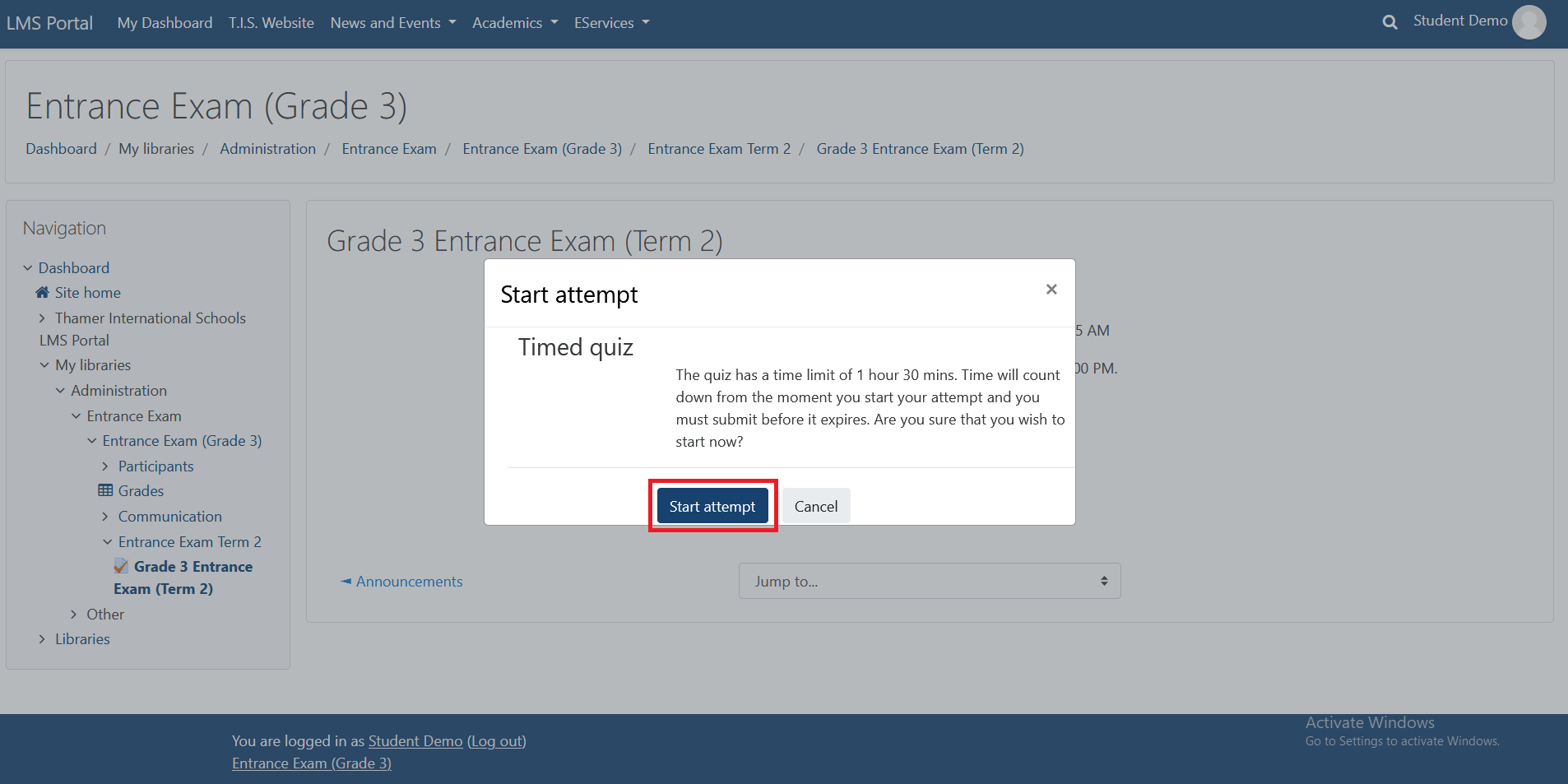
6. Carefully read the questions and choose your answers accordingly.
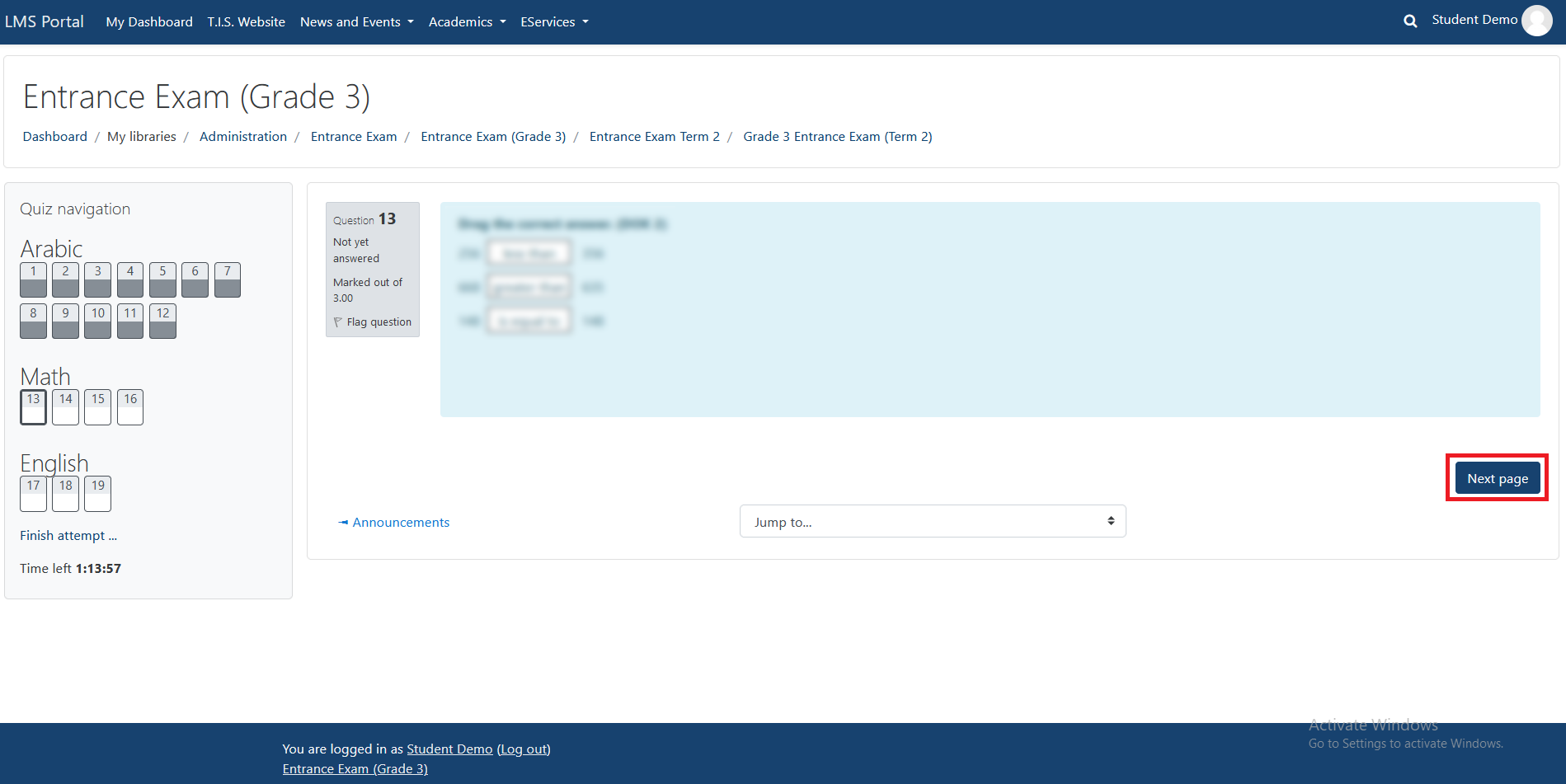
7. After you have finished answering all the questions, click on “Submit all and finish”.
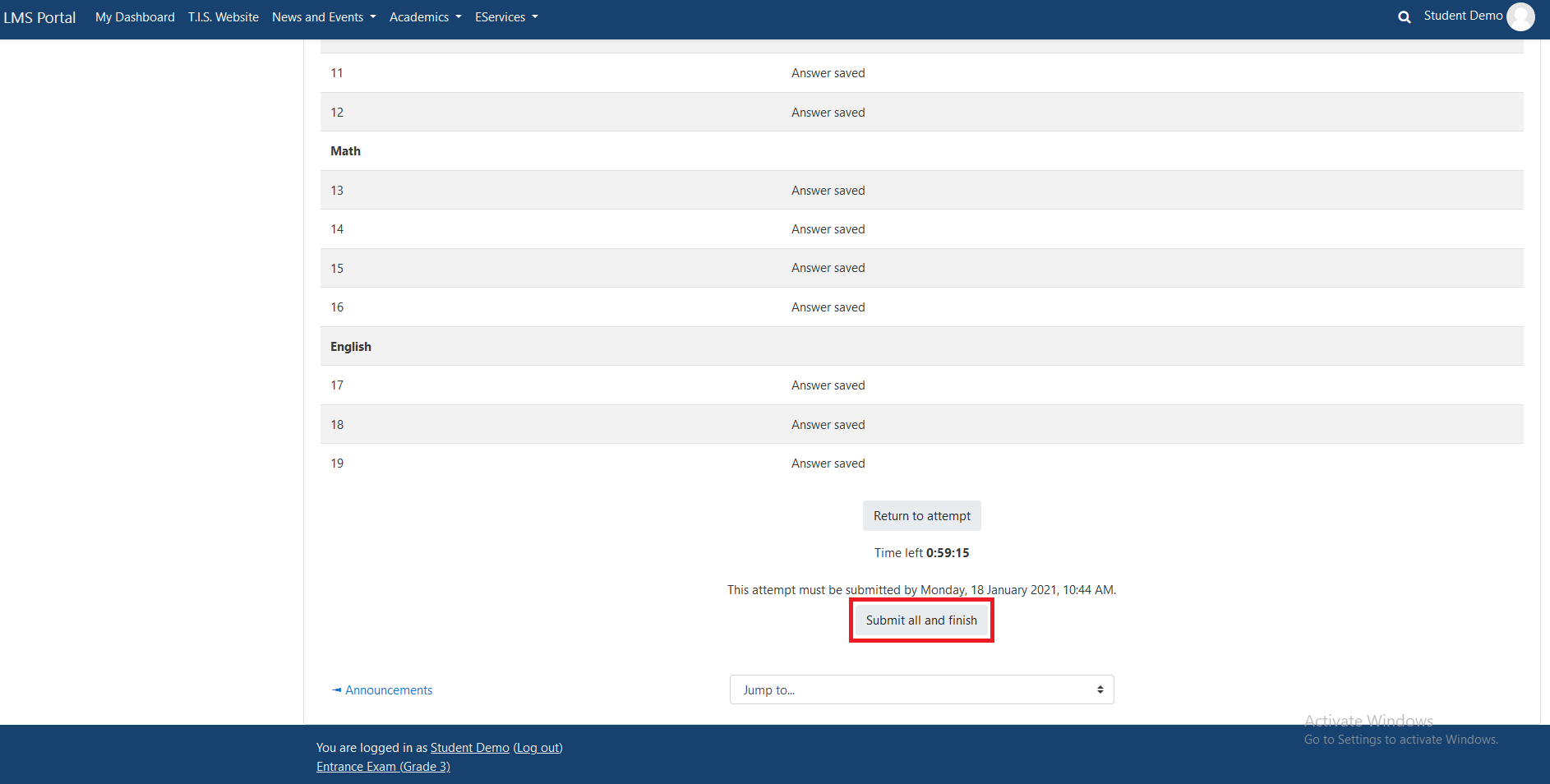
8. Re-check and make sure all your questions have been answered, then click again on “Submit all and finish".
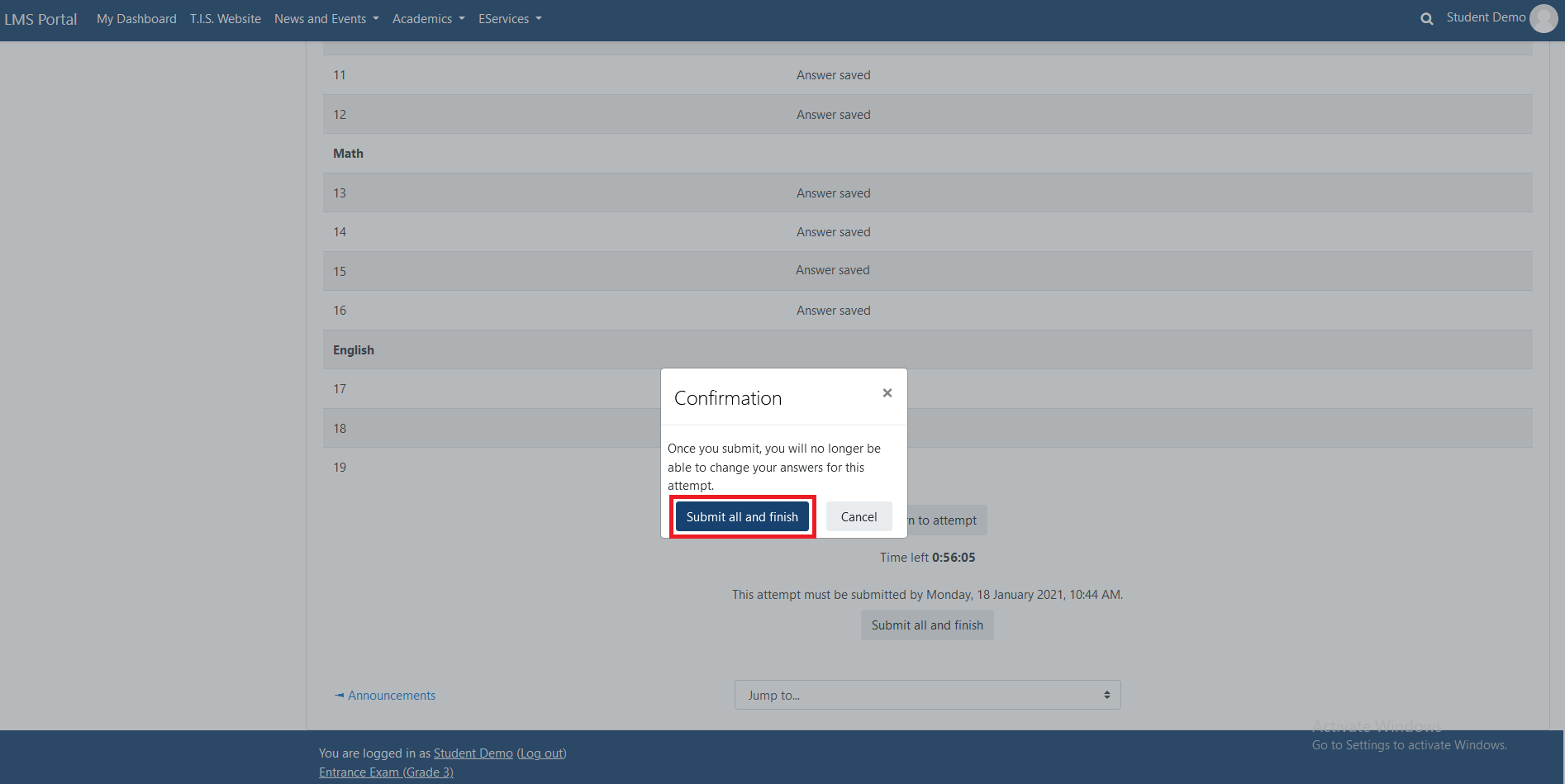
9. A summary of your previous attempt will show up once you submit the exam and you will no longer be able to make any changes, nor you can't see the grade. After this stage, the results of your Entrance Exam will be revised by the Registration Department for further actions.
Note: Please click here to contact the IT Department if you encounter any technical problem.

